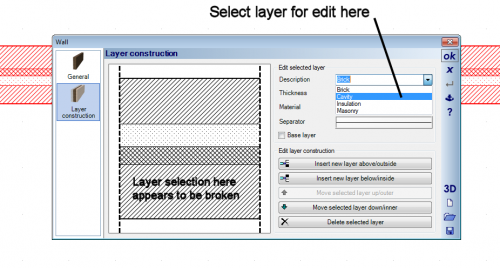I can't successfully edit wall layers using wall layer editing.
Whether I create a new template or load an established template, the dialogue box seems to lose count of the layers and forgets where it is supposed to be working.
There is no indication as to which layer is active for editing, and clicking on each layer in turn in a six layer wall (render/brick/cavity/insulation/brick/plaster) sometimes gives the correct details on the right hand side of the box, and sometimes gives no response. Similarly, saving a new layer will sometimes show the correct layer depth in the graphic, but sometimes (e.g.) the 20mm cavity will be displayed as the same size as the 100mm brick layer. I am wanting to produce close details for our building control officer, but at this rate I need an envelope and pencil!! ;-)
Chris