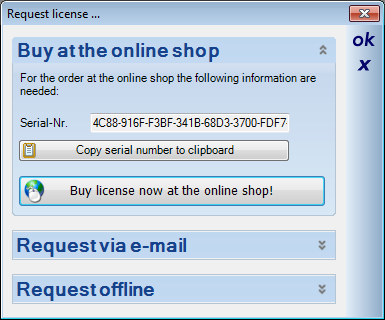The Solar Planning Add-on module needs to be licensed seperate to your Visual Building Professional / Premium.
After installing the Solar Planning Add-on module, you have 7 days to activate the license. During these 7 days you have access to all features.
Follow these video steps:
Click on Full Screen button and view in 108oP resolution
To license.
1. Install the Visual Building Solar Planning software
2. Start your Visual Building Professional / Premium.
3. Click on the Application Menu and select Licensing
4. Select Solar Planning and click on Purchase license (even if you have already paid)
5. Your unique Solar Planning serial number is displayed
6. You can either email this serial number to us using copy paste or click on the Request via e-mail
7. When you receive your Solar Planning license key repeat steps 3-6, but this timw select Read License key.
8. Your Solar Planning is now fully licensed.