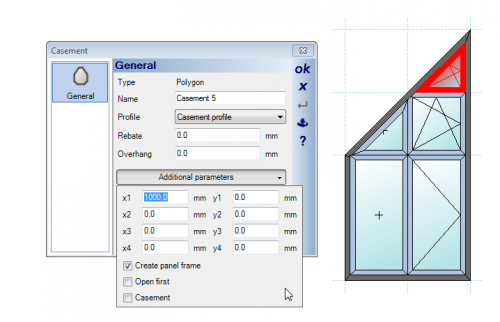The wimdow .con file is saved using the Save construction button within the Window Construction group in the Ribbon bar. The file is normally saved into the folder:
C:\Program Files (x86)\Visual Building Premium 4\AEC\WindowConstructions
If you look in this folder you will see all the .con files for all the windows in the catalogue.
Not to worry, I will describe what is required. I assume you want the window slope to continue to the top right.
This is achieved by adding a Polgon casement type. You can then edit the polygon casement and adjust the polygon points. I think you already knew this because it looks like you already entered such a Ploygon casement.