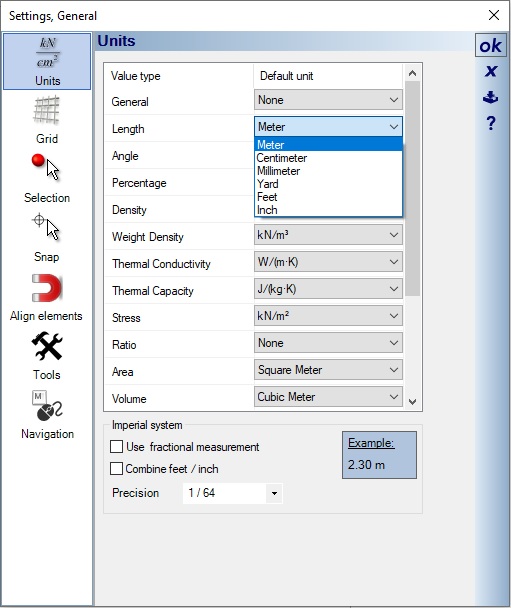Units - Feet / Inch - imperial display - fractions
In Visual Building you have multiple options to define the units and values you need for your project .
All necessary settings are available in our units dialog. To access these settings, create a new project. That activates the menus and functions
Now open the general settings dialog in our file menu. In a ribbon user interface version the file menu is on the green arrow button in the upper left corner.
On our Unit property page you find all available value types.
In most cases you will only change the value for a length, in our example from meters to feet.
At the bottom of the page are two additional options for imperial values and fractions.
Once you have made your settings save them as default with the button on the right side of the dialog. The new units settings are automatically used in all dialogs and numeric controls.
Dimensions are able to use their own values. That allows you to work with your preferred value type in your planning and show alternative units in your drawings. In our example we open the property dialog of a dimension line and activate the standard units checkbox.
Save this setting as default.
All necessary settings are available in our units dialog. To access these settings, create a new project. That activates the menus and functions
Now open the general settings dialog in our file menu. In a ribbon user interface version the file menu is on the green arrow button in the upper left corner.
On our Unit property page you find all available value types.
In most cases you will only change the value for a length, in our example from meters to feet.
At the bottom of the page are two additional options for imperial values and fractions.
Once you have made your settings save them as default with the button on the right side of the dialog. The new units settings are automatically used in all dialogs and numeric controls.
Dimensions are able to use their own values. That allows you to work with your preferred value type in your planning and show alternative units in your drawings. In our example we open the property dialog of a dimension line and activate the standard units checkbox.
Save this setting as default.
More Topics
- Navigation in 2D / 3D
- Create Floor Plans
- Windows and doors
- Insert stairs
- Copy Floors
- Roof Construction
- Building Plans
- Section views
- Elevation views
- 3D Floor Plans
- Become a 3D Architect
- Loft conversion
- Fire Escape Plans
- 2D Symbols
- House Plan Layout
- 3D Constructions
- Home Design Software
- Using 3D Objects
- Using Textures
- Material properties
- 3D Visualization
- Timber frame
Visual Building Basic
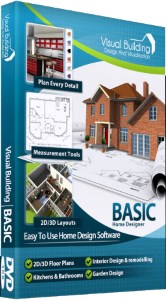
Has been developed as an easy to use design and visualisation tool for self builder,extentions..
£60.00
List price
List price
£39.00
Special online offer
Special online offer
Visual Building PRO
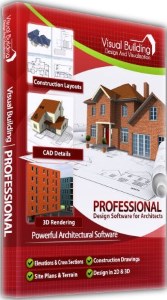
Used by all user groups specifically to create professional plans...
£120.00
List price
List price
£99.00
Special online offer
Special online offer
Visual Building Premium
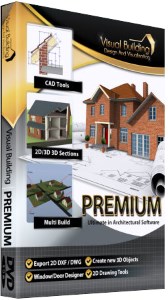
Our most powerful design and visualisation tool specifically created for ...
£180.00
List price
List price
£149.00
Special online offer
Special online offer