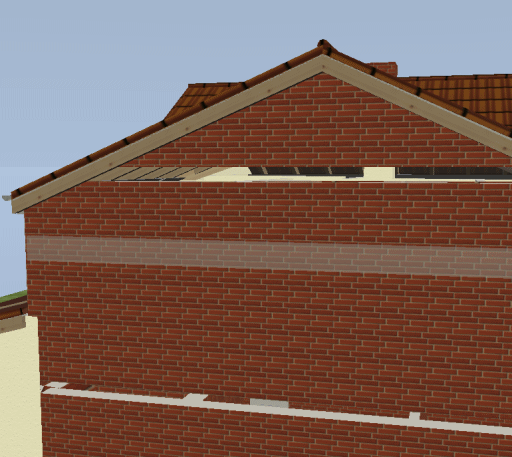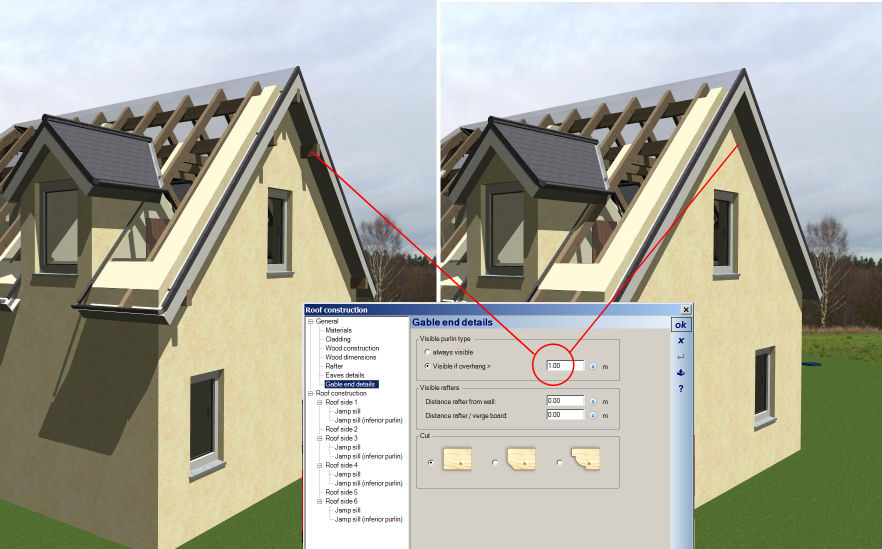These are some of the most regular problems that we get asked about or see in projects sent to us.
1. Inside out windows
Normally the sill height appears on the outside of the window, so if you have it inside, you possibly have your window the wrong way round.
2. Door Swing
You may want to use a door symbol for an opening, which has a door swing by default. You can remove the door swing symbol.
3. A gap appears in the 3D View between floors
The ceiling is switched off in the 3D view. Enable the ceiling and the gap will go.
4. The ceiling gap goes but is diiferent texture:
Use the Transfer Texture tool to transfer the texture from wall to ceiling.
If you can transfer the texture ensure you have the current floor / layer selected.
You may need to adjust the texture size.
5. A partially visible block appears on each roof side:
This can be removed by deselecting roof areas
6. Switch off the Automatic ceiling
This will resolve problems where the ceiling texture interferes with the several wall textures requiring different textures. Right click on the floor in the Project tab, and select
Properties.
7. Hide Purlins
You can hide the visible purlins showing through a gable wall by setting a value for the gable end in the Roof dialog as show below. (click to zoom):
Applies to all versions of Visual Building