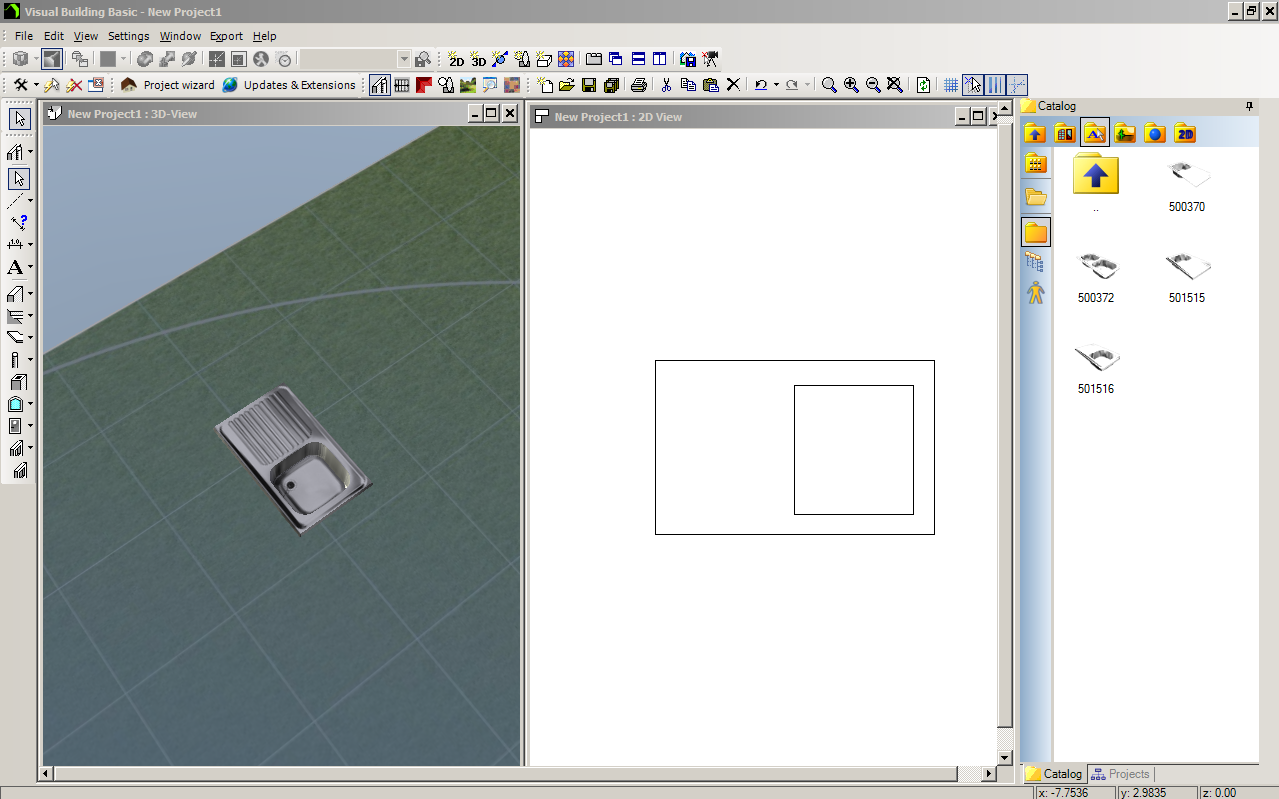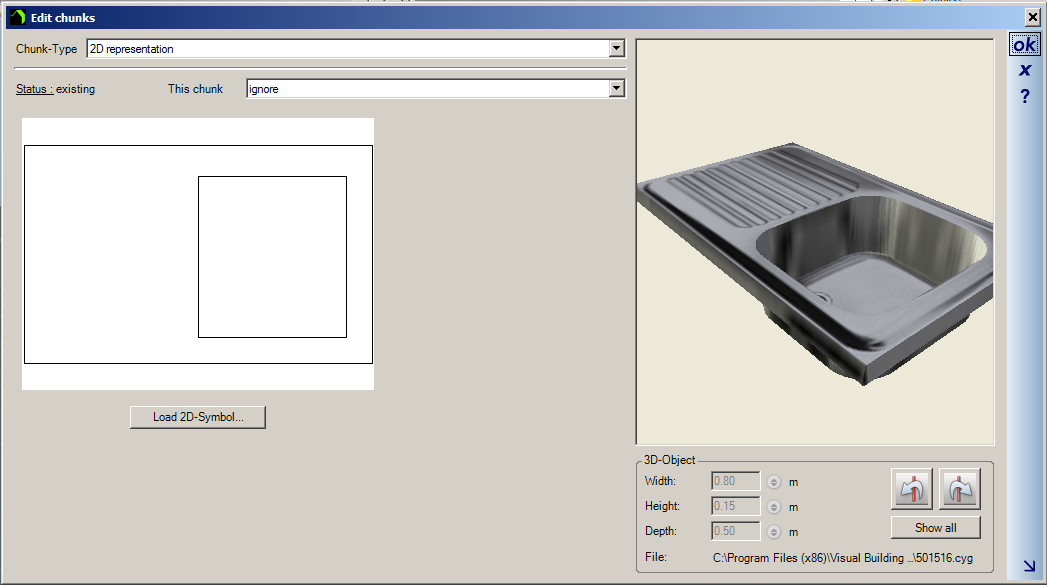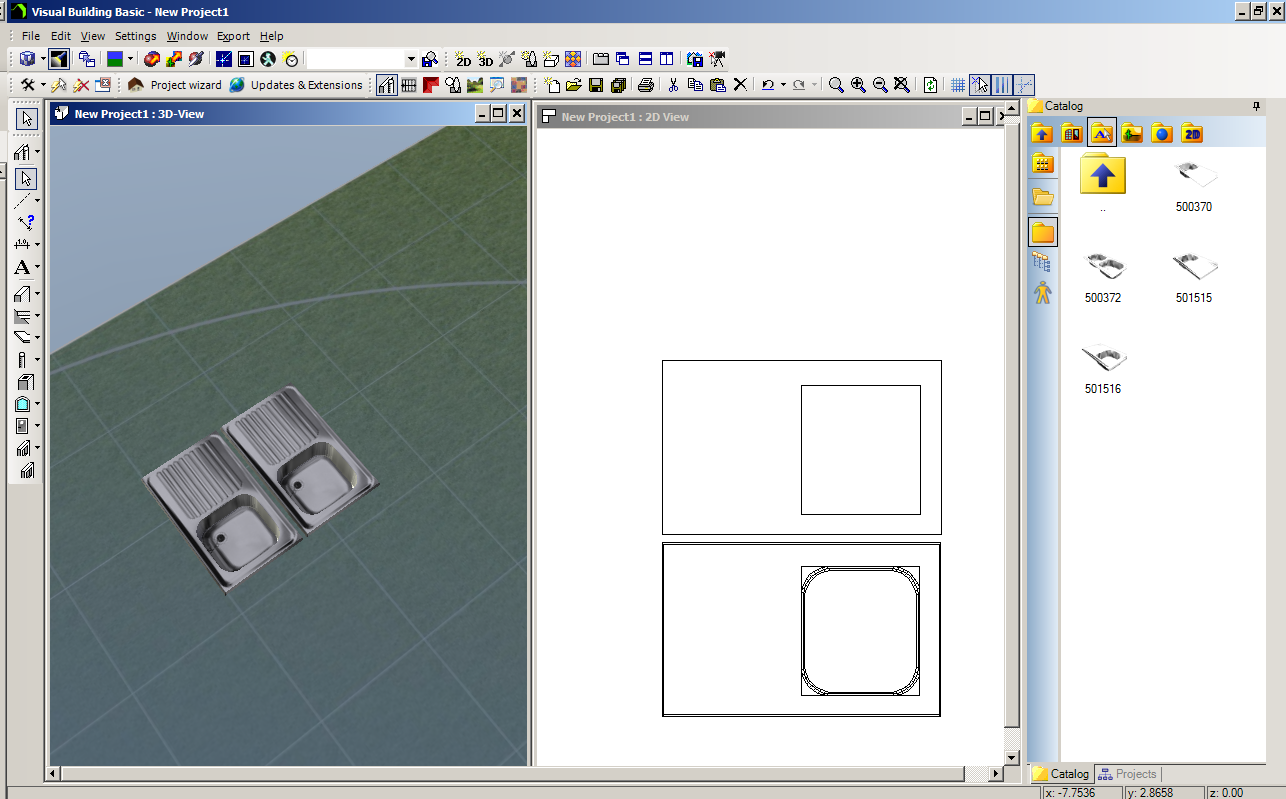All 3D objects have a 2D symbol associated with them that is displayed in the 2D view.
Normally the 2D symbol is automatically generated from the 3D view, but some objects have an alternative 2D symbol. This alternative 2D symbol can be removed or changed.
In the Catalogue panel right click on the 3D object that you wish to edit, and from the context menu select Edit Chunks…
If a 2D symbol has been assigned to the 3D object then it will be displayed.
An alternative 2D symbol has been created for this 3D object and is displayed.
If an alternative 2D symbol is assigned it can be deleted: Ensure Chunk-Type is 2D representation, and then set This chunk to Delete, and then save by selecting OK. This will save the 3D object and use the object default 3D outline as the 2D symbol, as no alternative 2D symbol has been assigned.
The lower object now uses the 3D object to create the default 2D symbol.
You can load an alternative 2D symbol using the Load 2D Symbol.