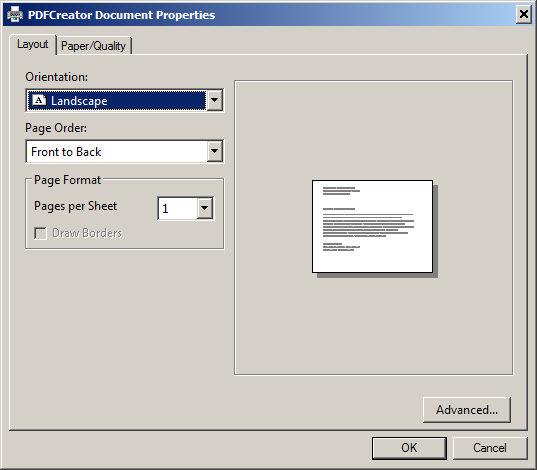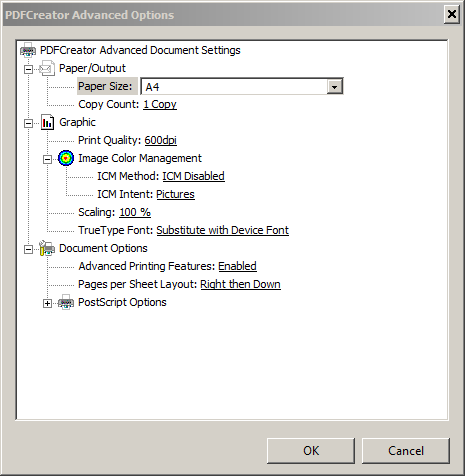To print to a PDF file you can use a product such as
pdfcreator. This software tool installs as a printer driver and so you can then create pdf files from nearly every application, including Visual Building. pdfcreator is FREE and the latest version now includes the ability to merge and edit pdf files, thus ideal for creating sales brochures.
Its simple to use, just install and then you will see you have a new printing device installed called
PDF creator, alongside your existing printing devices.
To use this in
Visual Building select the menu
File - Printer settings , and in the Print dialog select
PDF Creator as your printing device.
To set the properties of your PDF document click on the
Properties button in the Print dialog, and the following dialog will appear:
Now click on the Advanced button, where you can set the paper size and the DPI. The default is 600 dpi, but we use 150 dpi for our online manuals / drawings.
Click OK on each dialog to return back to your project.
Now use the
File - Print menu to print., just as you would a printer. This supports large size paper sizes too, which means you can print to say an A2 sheet as a PDF, without having an A2 sheet printer. This product must have saved millions of trees and the use of expensive ink!
There is also an additional editor tool that allows you to compile your pdf files into a single pdf document.
You can download the FREE pdfcreator from here.