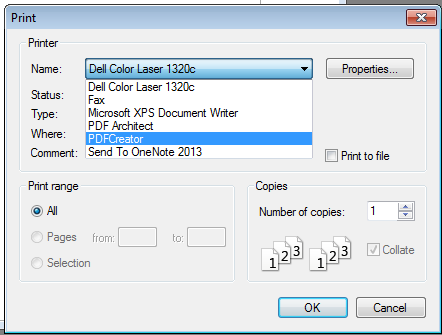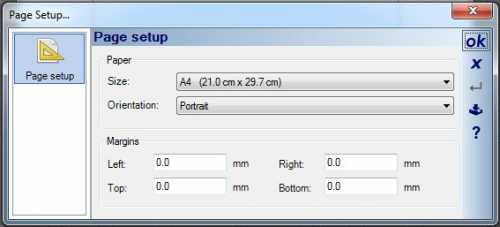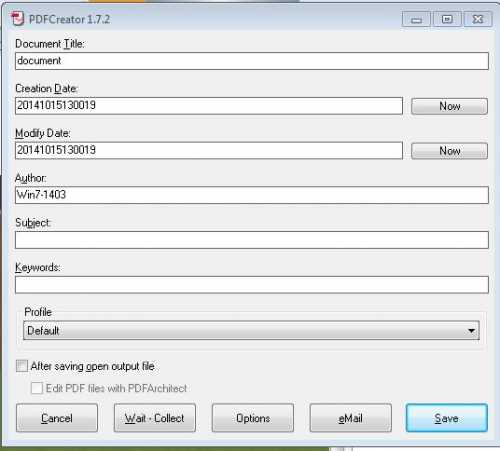Thanks for the compliments.
Have you selected the PDF Creator as the default printing device in the Print Settings?
As there are several OK in this procedure that you could be stalling on.......
1. Ensure you have a 2D view selected.
2. Select File - Print - Print 2D View
3. The Page setup dialog should then appear
4. Select Landscape or Portrait then OK
5. The print selection box then appears, Press OK
The selection box represents the size of your paper. If the 2D plan does not fit into the box, then you must either use a larger paper size, or change the 2D drawing scale.
If you dont see any selection box, its possible that you have inciorrectly set a huge drawing scale which resiults in the selection box being so small.
6. The print preview dialog then appears
7. Press OK to print selected area or Esc to print entire view. If you print Esc at this stage the entire 2D drawinf will be printed ie ignoring the scale.
8. The PDF Creator dialog should then appear, click Save
9 The pdf file should then save.
At what stage of the above steps do you have problem?
or at what time frame in the
Print tutorial video
do you not get any response
See Also:
Printing to PDF